Finding the perfect hospitality software is essential to keep ahead in today’s economic landscape and operate successfully. Our comprehensive point-of-sale solutions are tailor-made to empower your teams, boost efficiency, and delight your customers.
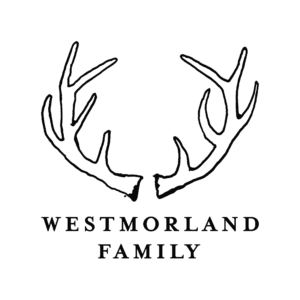




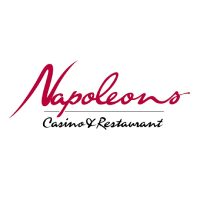
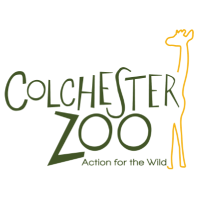




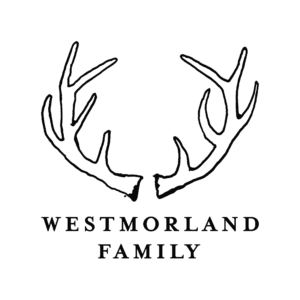




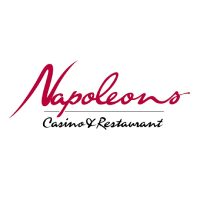
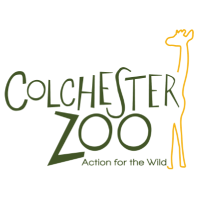





Our point-of-sale software integrates with leading technology providers with seamless communication.

Create a comprehensive technology system that increases customer spending.

In-depth data and analytics help tailor your customer journey.

Our in-house support teams are available 24/7.

Our EPOS solutions are designed to be flexible and grow alongside you.

Our software is developed in-house with quality assurance.
Years of Experience
Live Sites
Devices Supported
Integrated Partners
Over 2000 sites worldwide trust us for their point-of-sale solutions.

Find out how we can help increase your speed of service, maximise revenue and profit margins, and scale your business with our complete hospitality technology.
To view our free brochure, fill out our quick online form.
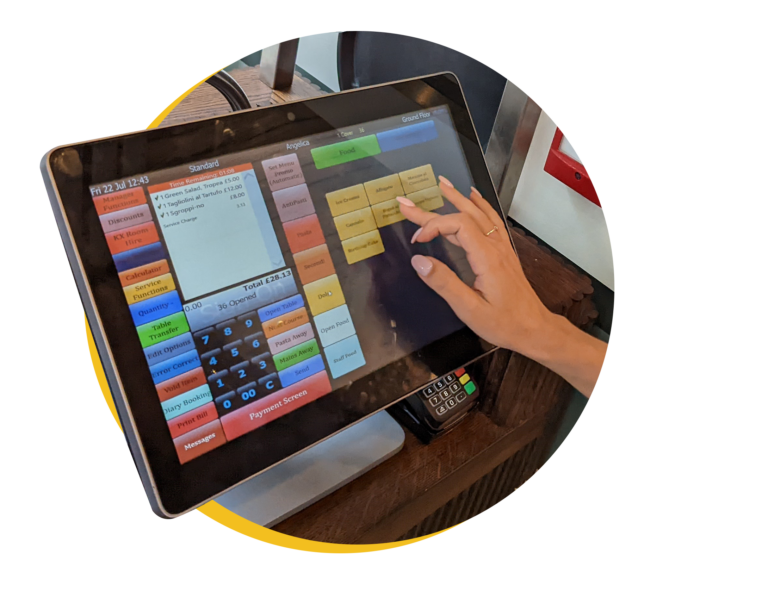
Developed in-house through consultation with our clients and industry professionals, our point of sale software is an intuitive and powerful infrastructure with the functionalities to meet the demands and evolving requirements of the hospitality industry.
Flexible and scalable, this technology is customisable to the needs of your business whilst providing the capacity to grow alongside you.
Easily identify trends in performance, such as top-selling items, to tailor your menus, maximise margins, and increase profitability.

Business Analytics
Ensure proactive decision-making based on live performance data and reporting.
Stock Management
Eliminate manual stock management processes and streamline supplier ordering.
Centralised Management
Reduce administration and make estate-wide changes from any internet-connected device.

Payment Services
Integrate with industry-leading payment services across the globe.
Reservation Systems
Manage bookings with ease, straight from your EPOS.
Order and Pay
Give your customers more options with intuitive mobile ordering.

Project Management
Our dedicated project managers will support you during the deployment phases.
System Build
From installation to Go-Live, we build your POS system to meet your exact needs.
Bespoke Development
Adaptable solutions that grow and evolve alongside your business.

Meet the evolving requirements of your business

Streamline and simplify your processes and operations

Easily analyse data in one easy-to-view space
We work in all sectors across the hospitality industry, including fine dining restaurants, casual dining restaurants, hotels, quick service venues, leisure attractions, stadiums, theatres, social gaming venues, pubs, bars, nightclubs, and food halls. We also cater to small retail areas within a wider F&B environment.
There is no set cost for our technology. By consulting with our EPOS system experts, we will determine your exact requirements and business needs and build the right system from there. This includes different hardware needs, features and functions that require bespoke development, and integrations with third-party providers. Once these discussions are complete, a tailored price will be quoted.
Depending on what your requirements are, we offer a wide range of different hardware that can be best suited to different operations. This can include POS terminals, self-service kiosks, kitchen management screens, and more. We also enable clients to use any hardware that they currently have, including handheld devices or tablets.
We integrate with over 150 leading providers, from payment services and reservation systems to delivery and mobile ordering applications. You can choose as many or as few integrations as your business needs and utilise the benefits of having an integrated solution.
Our implementation process begins once your new system has been quoted for and confirmed. From there your project will be managed by our team of expert project managers who will be in contact with you every step of the way. Generally, this process can take between 6-8 weeks to be completed and ready for Go Live. This includes on-site training and installation (projects with Self-Service Kiosks tend to take longer). We are a flexible business so whatever your timescales talk to us to help.
After the EPOS system has been installed, Go-Live has commenced, and the system is in use, you will be supported by our Early-Life team. This ensures direct contact between you and our Early-Life team who will troubleshoot and guide you through the first 2 weeks of using your new system. Once that period has come to an end, our 24/7 support experts will be on the other end of the line whenever you need them, 364 days a year.

A complete electronic point of sale solution in one place

24/7 support, 364 days a year

Continuous investments in POS software development

Please fill out the form below and we will contact you shortly.
